When you’re budgeting and forecasting for the year ahead, you’ll save a lot of time by extracting contract deadlines from each department’s agreements, and analyzing that data holistically. This can help you spot trends in payment and renewal dates, so you can plan and allocate budgetary resources accordingly.
Here, we’ll show you how to quickly extract deadlines from many agreements with just a few clicks. Once you’ve got all your deadlines in an Excel file, you can perform more in-depth analysis — or import the file into your enterprise resource planning (ERP) tool of choice.
How to filter contracts by deadline
In a contract management software platform, you can easily view and filter contracts by upcoming and past deadlines. In Concord, for example, just click over to the Deadlines page to see a summary of upcoming deadlines, lifecycle dates, financial conditions, and clauses.
All this information automatically populates from the data in each contract’s Summary Panel. That data, entered when you create, upload or sign each contract, is used by Concord to drive notifications, deadline reports, and data exports of your deadlines.
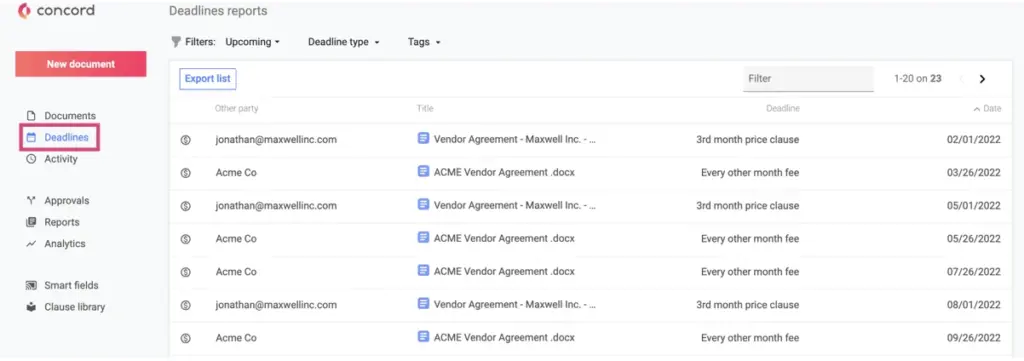
On this page, you can also filter your deadline report. Just click Filters to view documents based on their deadline date, as follows:
- All: All deadlines
- Upcoming: Deadlines in the future
- Past: Deadlines that have already occurred
- Unknown: Deadline information is unknown or incomplete
To get more fine-grained information, you can also filter by deadline type, as follows:
- Lifecycle: Lifecycle dates, such as an end date or renewal date
- Financial conditions: Financial conditions of clauses
- Main clause: Date-based conditions of clauses
You can also filter your deadline reports based on custom tags you’ve applied to documents, so you can see deadlines by department or project.
How to extract contract deadlines to an Excel file
Concord also makes it easy to extract main contract conditions to an Excel file.
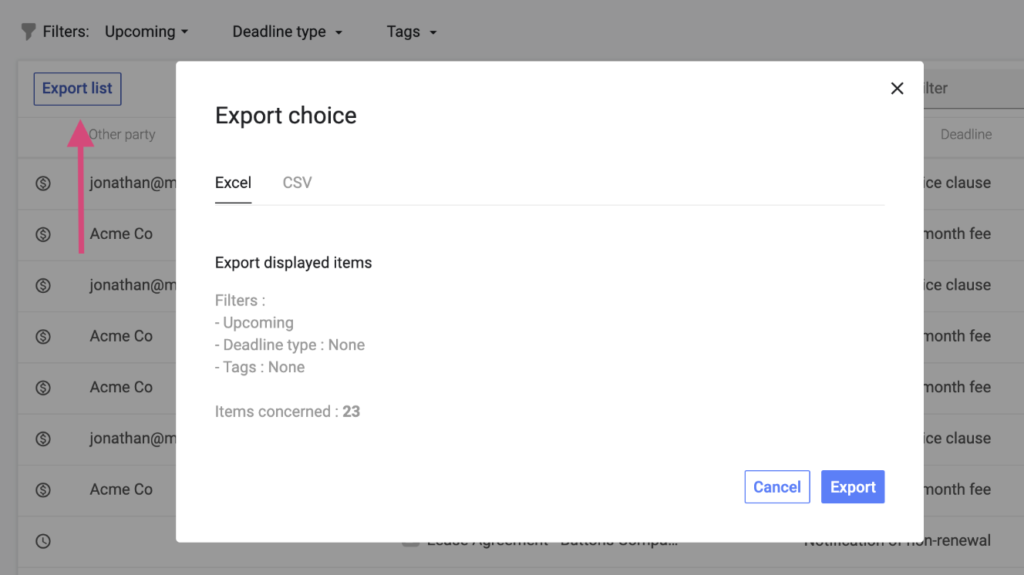
To generate an Excel spreadsheet of contract deadlines, specifically, just follow these steps from the Deadlines page:
- Apply filters as described above, then click the Export button.
- Select Export list from the toolbar above the documents.
- The Export choice modal window will open.
- Choose to export your deadline report data as a CSV or Excel file.
- Click Export to generate the file.
How to analyze contract deadline data in Excel
The exact steps to analyze contract deadline data in your Excel file will vary depending on what kinds of insights you’re aiming to reach. Here’s a general list of techniques you can use to zero in on the trends you’re looking for.
Sort and filter
Organize data by relevant columns (e.g., parties, dates) to identify trends or specific contract types easily.
Use pivot tables
Take advantage of pivot tables to summarize contract data by categories like contract value, expiration dates, or clauses.
Apply conditional formatting
Highlight important information such as approaching deadlines or high-risk clauses to focus attention.
Set validation rules
Improve the data’s accuracy by setting validation rules for fields like dates, amounts, or contract statuses.
Look for duplicates and other errors
Identify and rectify any inconsistencies, duplicates, or errors in the contract data to maintain data integrity.
Use the VLOOKUP/MATCH functions
Cross-reference data between sheets or files to reconcile information and identify inconsistencies.
Perform calculations on metrics
Execute calculations for metrics like average contract value, renewal rates, or compliance percentages.
Summarize in charts and graphs
Visualize contract metrics with charts (e.g., bar, pie) to grasp trends quickly and communicate insights to other stakeholders.
Import into ERP software
Import your Excel file into your ERP platform to perform more in-depth analysis, and generate budget forecasts and risk assessments.
Mine text for patterns
Use text analysis tools to extract key terms, sentiments, or patterns from contract clauses for deeper understanding.
What to do with contract deadline data
Here are some common ways in which people use analyses of extracted contract deadlines.
Prioritize tasks based on deadline urgency
Prioritize tasks and allocate resources based on the urgency of upcoming contract deadlines, ensuring critical obligations are met on time.
Forecast budget allocation for deadline management
Forecast budget allocation for managing contract deadlines by analyzing historical data and projecting resource needs for future deadlines.
Optimize resource utilization for contract deadlines
Optimize scheduling and resource allocation to ensure efficient utilization for meeting contract deadlines and minimizing bottlenecks.
Streamline contract renewal processes
Track and manage contract renewals efficiently by analyzing deadline data in Excel, ensuring timely initiation of renewal negotiations.
Mitigate risks of missed deadlines
Identify contract risks related to missed deadlines by analyzing historical performance and implementing proactive measures to mitigate risks.
Enhance stakeholder communication and collaboration
Streamline communication with stakeholders by sharing deadline analysis insights from Excel, fostering collaboration and alignment on deadline priorities.
Improve decision-making with deadline insights
Enhance decision-making and strategic planning by leveraging insights from deadline analysis to allocate resources effectively and optimize workflow.
Monitor compliance with contractual obligations
Monitor compliance with contractual obligations by analyzing deadline adherence trends in Excel and implementing corrective actions as needed.
Identify patterns and trends in deadline distribution
Identify patterns or trends in deadline distribution by analyzing historical deadline data, allowing for better resource planning and allocation.
Optimize contract negotiation timelines
Streamline contract negotiation processes by analyzing deadline data to identify areas for process improvement and reduce negotiation cycle times.
Enhance accountability and responsibility tracking
Enhance accountability and responsibility tracking by assigning clear ownership for meeting contract deadlines and monitoring progress in Excel.
Again, the exact ways you use your analysis of contract deadline data will depend on the nature of your job, and the types of assignments you’re working on. But once you’ve extracted all deadlines into a single spreadsheet, you’ll be much better equipped to look for patterns.




