Contract approval workflows
Use smart contract approval workflows to improve efficiency and guarantee compliance.
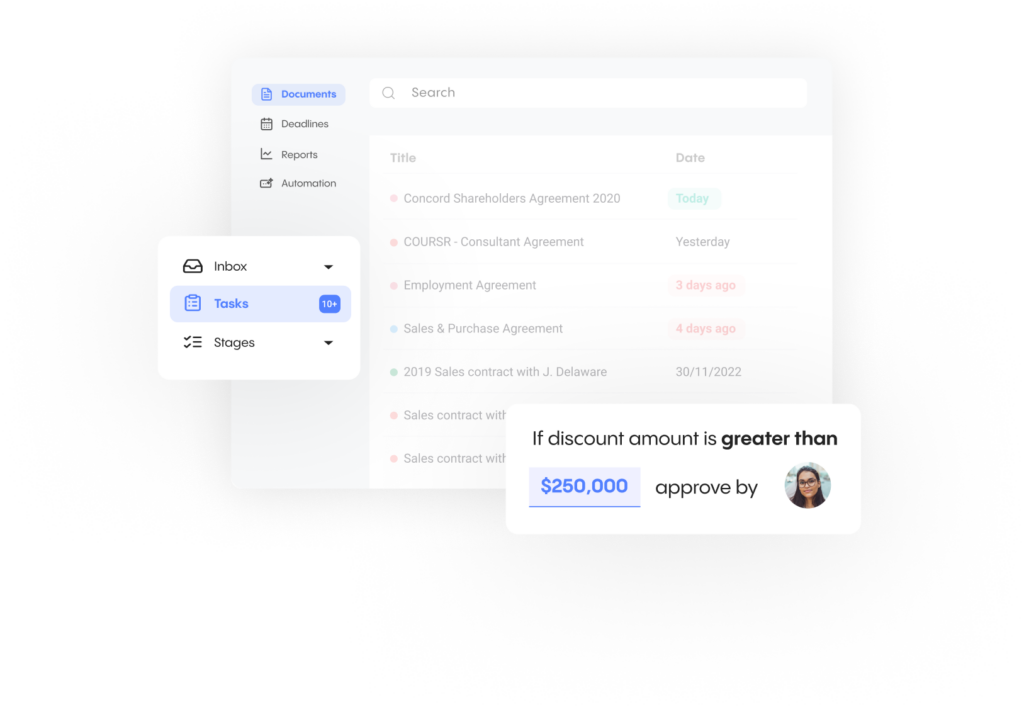
Stay in control and save time
with contract approval workflows
Contract approvals will standardize and automate your approval process by allowing you to predefine necessary workflows for documents. Increase compliance and boost the efficiency of your contract management process.
Unlimited contract approval workflows
With Concord, create an unlimited number of approval workflows with as many mandatory or conditional steps as you need.
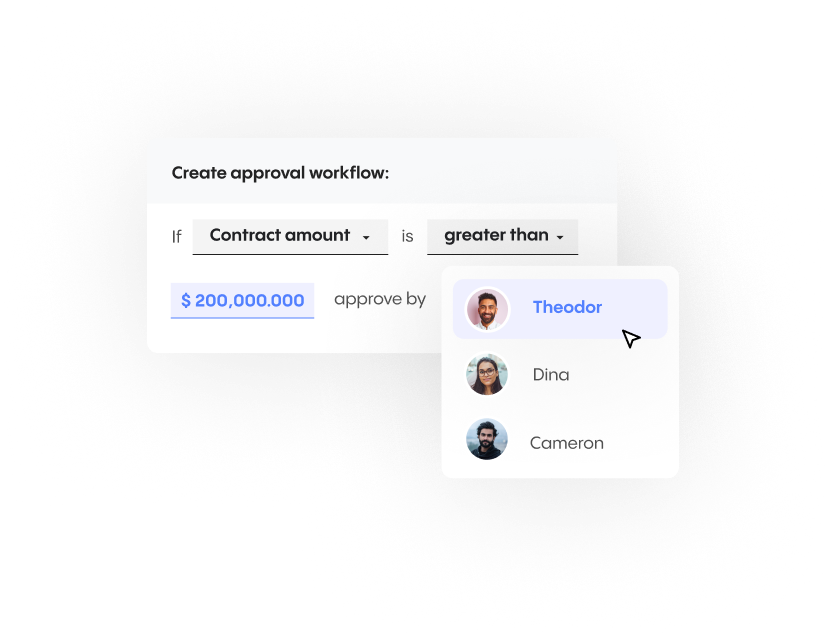
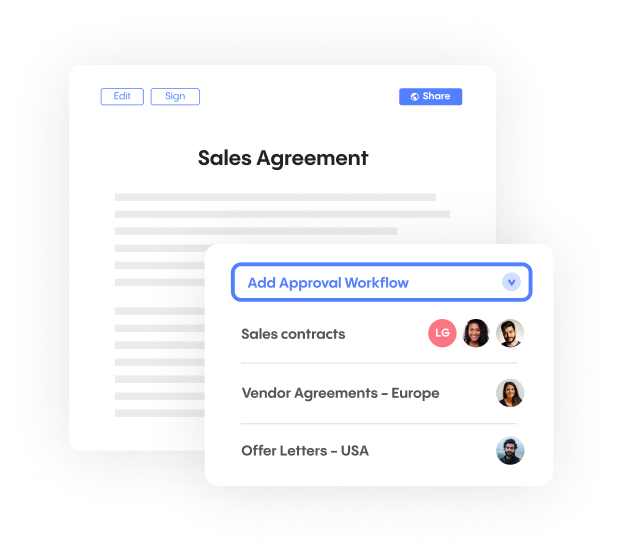
Approval
workflows library
Create a library of pre-defined contract approval workflows that will be shared with your team and can be quickly added to templates, drafts, and contracts.
Conditional
contract approvals
Create approval workflows with conditional steps based on smart fields, for example contract duration or amount.
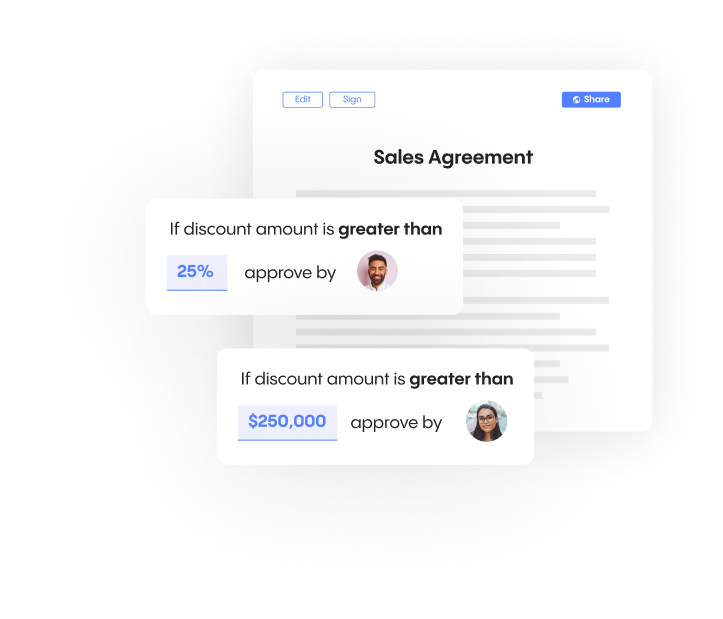
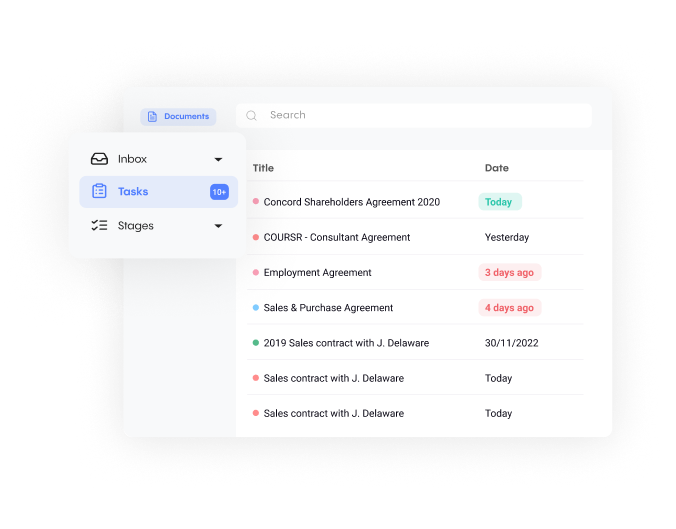
Notifications
and reminders
Automatically notify the next approver when a step is completed. The notification will be sent via email and also appear in the “Your Tasks” section on Concord’s home page.
More ways to approve
Add approvals
to templates
Add approval workflows to your contract templates for increased efficiency. They will be inherited to every draft made from that template.
Approvals for
teams or individuals
Choose whether you need an approval from a certain person or anyone from a given team.
Allow to sign
at any time
You can enable third parties to sign the contract before the approval process is completed.
Thousands of companies trust Concord.

“Concord has been very helpful with respect to making sure that we have access to everything in a way that doesn’t rely on one person to have to be able to get to it.”
– SHANE MULROONEY
VP OF LEGAL
Frequently asked
questions
-
Who can create contract approval workflows?
You decide which of your Concord users can create approval workflows, by assigning the necessary access permissions. Alternatively, you can create all workflows yourself, from your own Concord account. -
How do I set up a conditional step in an approval workflow?
When creating an approval workflow, you can choose to make a given step either mandatory or conditional. Conditional steps are dependent on the values in smart fields, which means you’ll need to add smart fields to your contract document first. -
How many steps can I add to an approval workflow?
You’re free to add as many conditional and mandatory steps as you’d like to any contract approval workflow.
-
How many contract approval workflows can I create?
You can create an unlimited number of approval workflows in Concord. -
Can I share approval workflows with my team?
Yes! You can create a company-wide library of contract approval workflows to share with your team members in Concord. You can also add approval workflows to contract templates, so they’ll automatically populate to all new contracts created from those templates. -
How do automatic notifications work?
Once an approval step is completed, the next approver will automatically receive an email notification that it’s their turn to review and approve the contract. The request for approval will also appear in their “My Tasks” section in Concord.
Start sending and signing today.
Concord unlocks the data trapped in your agreements, and transforms it into actionable insights that drive revenue growth.
Intuitive Google-style interface
Industry-leading AI-powered search
Real-time sending and e-signing
Instant access to actionable insights
Unlimited storage for all agreements
Transparent cost-efficient pricing