Step 1: Create a Database of Legally Approved Employment Agreement Templates
An employment agreement represents the final gate in your hiring process and is the legal document that defines the employment relationship between your company and the candidate who’s looking for job options in the US. For those reasons, it’s critical to get employment agreements right.Benefit:
A contract management solution allows you to create fully customizable, legally-approved employment agreement templates that:- Present all of the legally required details of the job offer.
- Reinforce your company’s culture, values, and the opportunity being offered to the candidate.
- Are generated and delivered quickly in the recruiting process.
Step 2: Set a Contract Approval Process
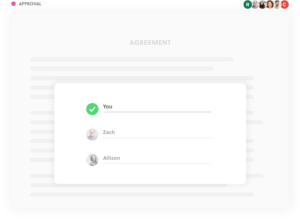 The steps in the offer letter approval process may vary depending on the position, candidate, and location.
The steps in the offer letter approval process may vary depending on the position, candidate, and location.
Benefit:
Setting a customized, automatic contract approval process allows you to avoid lengthy waiting times. Oftentimes, you need approval for compensation, start date, benefits, and job titles. Creating various approval flows for each template automates the process to allow for a seamless work stream and no more back-and-forth emails that often get lost. In addition, a contract management solution tracks all approvals including date and time, so there is no question about how a candidate got hired.Step 3: Negotiating the Job Offer
Negotiating the offer is an important part of the hiring process, and you should be prepared for any candidate to submit a counteroffer.Benefit:
A contract management solution allows for recruiters, HR, Hiring Managers, and Candidates to discuss the job offer in one place, documenting all conversations and allowing for clear communication. You can comment, redline and edit the employment agreement in one place, so no changes get lost and everyone is agreeing to the same document. No more disagreements over verbal conversations or different versions.Step 4: Sign the Employment Agreement
 Congratulations! Negotiations are complete and the candidate has agreed to all terms. Now you want to finalize the employment agreement with legal signatures from the candidate and a company representative.
Congratulations! Negotiations are complete and the candidate has agreed to all terms. Now you want to finalize the employment agreement with legal signatures from the candidate and a company representative.
Benefit:
A contract management solution easily allows you to have multiple e-signatures and sequences to complete this process fast and effectively. You can set up in which order the signatures should be gathered and who is allowed to sign the agreement. It also time and date stamps all signatures in the document.Step 5: Store Documents Safely and Easily
Once the document has been signed by all parties, a copy is automatically sent to the candidate and stored in the contract management solution.Benefit:
Now the company has a legal record of the employment agreement including all negotiations, edits, and redlines. This eliminates any confusion of terms or lost documents that are stored on individual computers.Step 6: Create Reports to Track Key Info
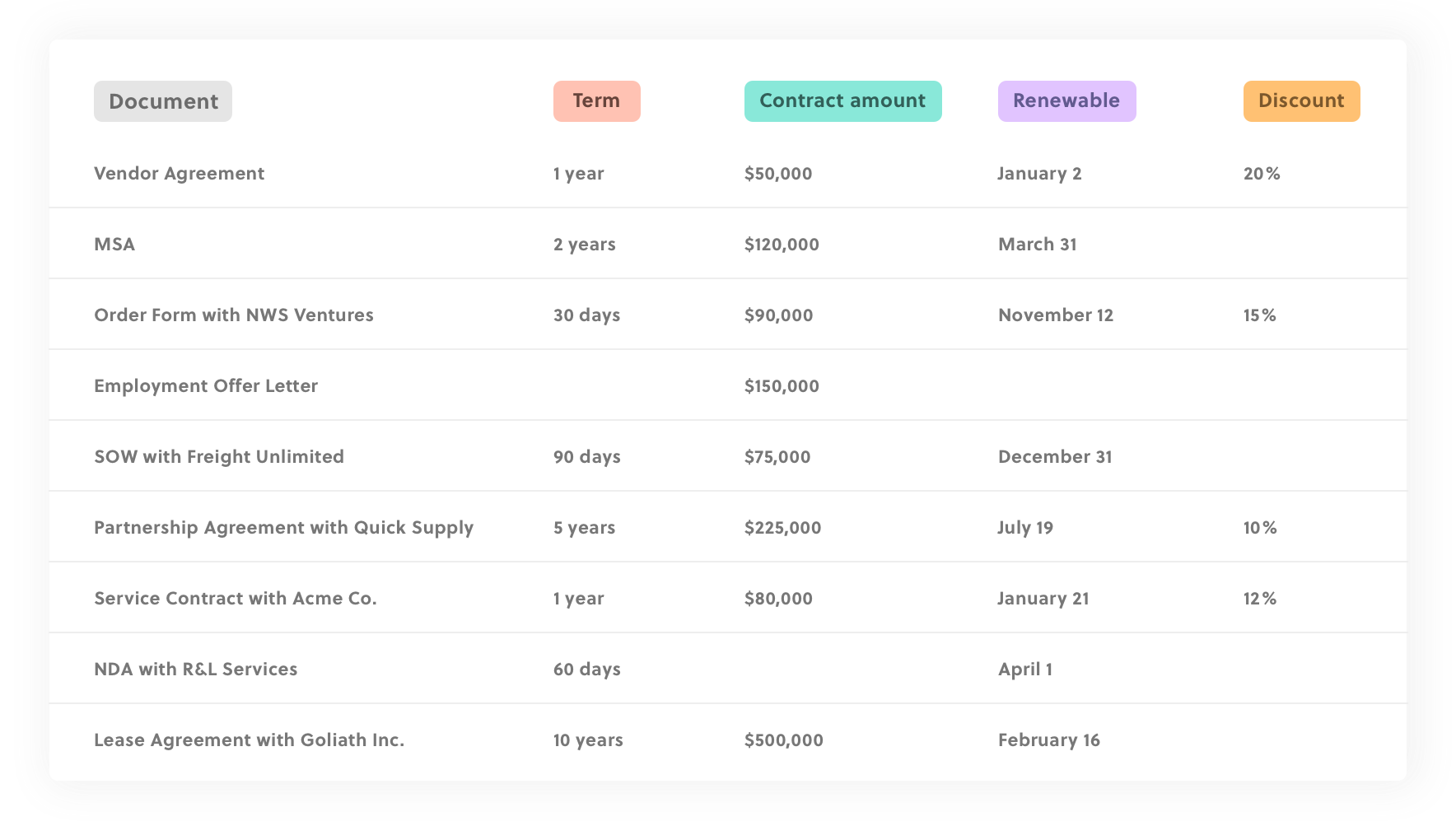 Not only will you be able to track and report on how many candidates signed employment agreements, but you can run reports on:
Not only will you be able to track and report on how many candidates signed employment agreements, but you can run reports on:
- Start dates to track anniversaries
- Managers who have hired
- Employment Agreement end dates
- Commissions/Bonuses



