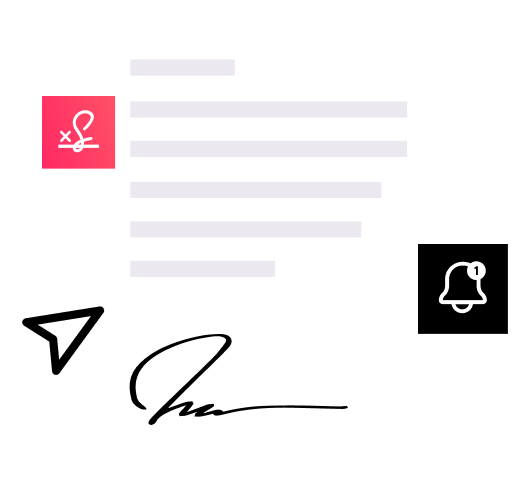You can avoid many renewal and termination fees by preparing for contract deadlines before they arrive. But what’s the most efficient way to set up deadline reminders?
Contract management software is a popular answer in 2024. This software sends you automated reminders of upcoming contract deadlines, so you can terminate or renew and avoid fees — or even renegotiate for better terms. Let’s see how.
What are deadline reminders?
Deadline reminders are automated alerts for upcoming contract renewal processes, termination notices, and other upcoming dates. For example, Concord sends deadline reminder emails every Sunday, summarizing all contracts that are set to renew, expire or terminate within the next 180 days (or any lead time you specify).
You can customize the date range of deadline reminders from Concord, so you receive the exact amount of advance notice you need. Or you can turn deadline reminders on or off as needed.
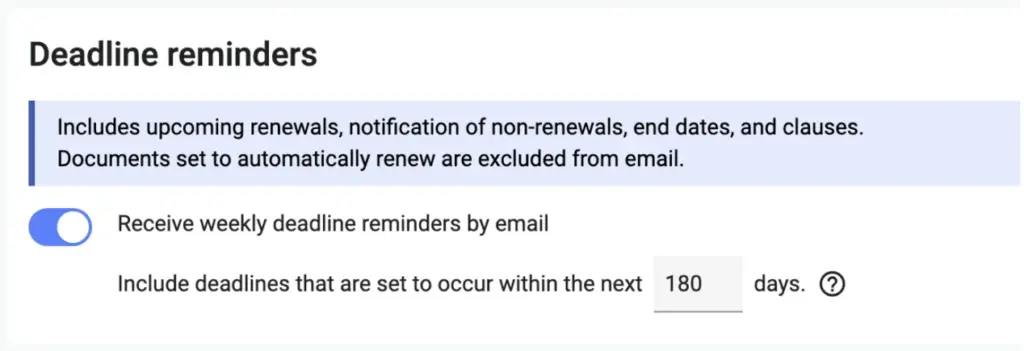
The most efficient way to automate deadline reminders
Deadline reminders are enabled by default in Concord, so you should receive them automatically on a weekly basis. If they get turned off by accident, here’s how to turn them back on:
- Under ⚙ Settings, click Notifications in the left-hand panel.
- Look for the Deadline reminders section.
- Click the toggle under Receive weekly deadline reminders by email.
- Specify how many days in advance you’d like to receive automated reminders.
Concord’s automated deadline alerts cover all aspects of your contract deadlines from beginning to end, as well as notices, financial deadlines, and any other relevant contract clauses.
What details are included in deadline reminders?
The exact details included in a deadline reminder depend on the information that was entered when you brought each contract into your contract repository.
For example, if you fill in complete lifecycle details for every contract in your database, your deadline reminders can factor in all the following details:
- “Signed on” date
- Contract duration
- “Effective on” date
- Renewal details
- Notification of non-renewal terms
As long as your team enters the above info consistently, you’ll automatically receive a weekly digest of all contracts that have upcoming deadlines.
What are the benefits of automated deadline reminders?
Automated deadline reminders offer numerous advantages for efficient contract management. Here are some key benefits:
Benefit #1: Avoiding missed deadlines
Automated reminders ensure you never miss critical contract deadlines, such as renewals or terminations. This proactive approach helps you avoid penalties and maintain smooth contract operations.
Benefit #2: Saved time and reduced manual tracking
With automated reminders, you eliminate the need for manual tracking and calendar entries. This saves time and reduces the risk of human error, allowing you to focus on more strategic tasks.
Benefit #3: Clearer financial planning
Staying informed about upcoming contract deadlines helps you manage cash flow and budget more effectively. You can prepare for upcoming expenses or revenue adjustments well in advance.
Benefit #4: Enhanced negotiation opportunities
By receiving timely reminders, you have the opportunity to renegotiate contract terms before renewals or expirations. This can lead to better terms and conditions, benefiting your organization.
Benefit #5: Increased team accountability
Automated reminders keep your entire team informed about important contract dates. This shared awareness promotes accountability and ensures that everyone is aligned on contract management tasks.
Benefit #6: Customizable notifications to suit your needs
You can tailor the reminder settings to your specific requirements. Adjust the lead time for notifications to ensure you receive the exact amount of advance notice you need, whether it’s 30, 90, or 180 days.
Automated deadline reminders streamline contract management, helping you stay organized, reduce risks, and optimize your financial and operational strategies.
What can you do with automated deadline reminders?
You can leverage deadline reminders in a variety of ways — for example, terminating a contract on time to avoid termination fees, or planning a vendor performance review.
Here are some actionable tips on how to act on the info in automated deadline reminders.
Renegotiate for better terms
Use reminders to initiate renegotiations well before a contract’s renewal date. This gives you ample time to secure more favorable terms or conditions.
Avoid termination fees
Receive timely alerts about termination dates so you can cancel contracts within the required notice period, avoiding costly fees.
Reallocate resources
Plan and allocate resources based on upcoming contract deadlines. For example, prepare your team for workload changes associated with new or ending contracts.
Conduct vendor performance reviews
Schedule performance reviews for vendor agreements nearing their deadlines. Assess the contract’s effectiveness and decide whether to renew, renegotiate, or terminate based on performance metrics.
Update financial forecasts
Incorporate contract renewal or termination data into your financial forecasts. This helps maintain accurate budget projections and financial planning.
Schedule meetings with stakeholders
Set up meetings with relevant stakeholders to discuss upcoming contract decisions. Use the reminder alerts to organize discussions well in advance of critical dates.
In all these ways, automated deadline reminders empower you to take proactive steps in managing your contracts effectively, helping you maximize value and minimize risks. Set them up today to save yourself time, and free up resources to allocate to more business-critical activities.