The most surefire way to get a contract electronically signed is to make the process as easy as possible for the signer. That means the easiest way to get electronic signatures on contracts is to take the guesswork out of signing, by sending a contract with clickable e-signing built right in.
This is simple to do with contract management software like Concord, which includes unlimited e-signatures from unlimited guests for free. The software can automatically notify signers and collect their e-signatures in real time — helping you finalize contracts in minutes rather than days or weeks.
Here’s the easiest way to get e-signatures on contracts, automatically.
How to request an e-signature on a contract
When you request a signature, Concord will email the signer a link to a contract, letting them know you’ve asked them to sign — and showing them how to create an electronic signature.
First, make sure you’ve got the contract set up the way you want it to look. Close out any tracked changes, and drag-and-drop a signature field to spot where you’d like it to be signed. Specify one or more emails for signers whose e-signature you’d like to collect.
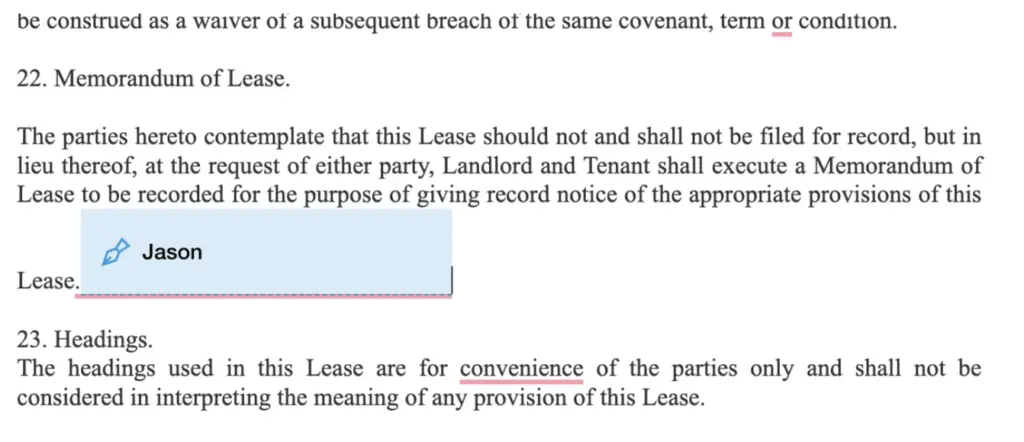
Then, in the Signer Panel, click “Request Signature” under the signer’s name/email address. Or from the left-hand side of the document, under Signatures, click “Request.”’
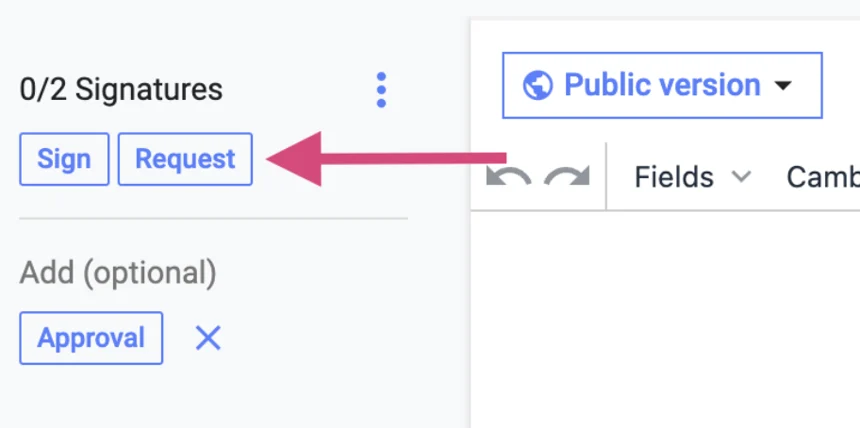
Once you’ve requested a signature, the signer(s) will receive an email notification, and can sign the document immediately, simply by clicking the signature field. The software can even send the contract to multiple signers, in the correct order, and collect a signature from each one.
You’ll be notified in real time when e-signatures are complete, and your contract is finalized.
How to electronically sign a contract
Here’s what the e-signing experience looks like for a signer who receives a contract. They’ll receive an email inviting them to sign. Clicking the button in the email takes them straight to the contract — no need to download any software or create an account.
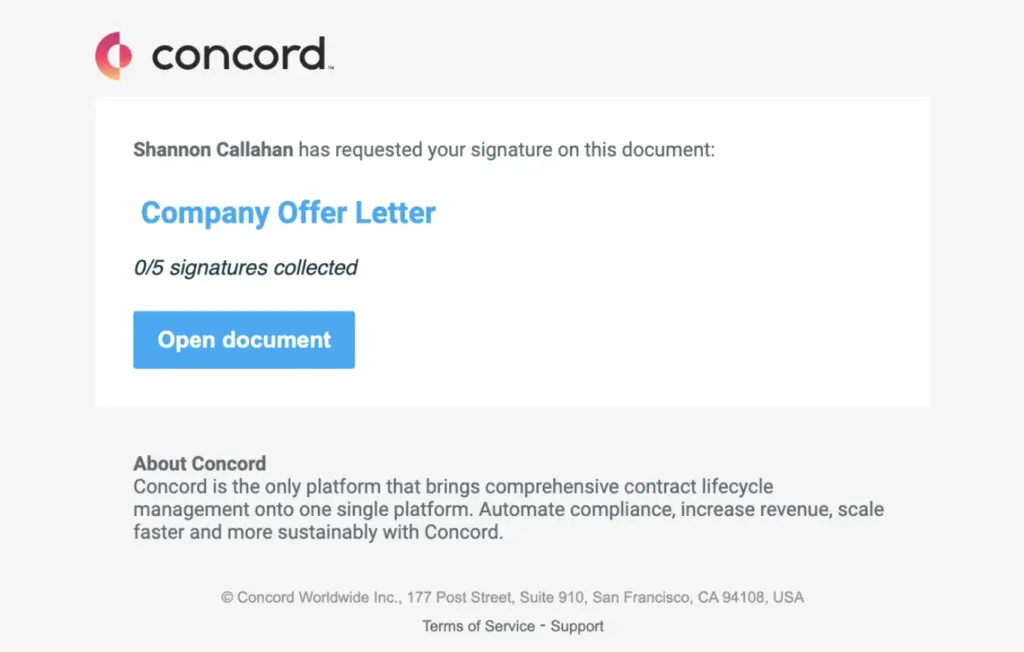
Inside the document, clicking the Sign button at the top right opens a window, prompting the signer to choose the appearance of their signature. They can type or draw their signature by clicking on one of the two electronic signature formats below the Signature field.
Once they’ve chosen the appearance of their signature, all they have to do is click the Sign button in the bottom right-hand corner of the window. This applies a legally binding electronic signature, and automatically sends the contract back to you, its originator — or to the next person you’ve specified in the signing order.
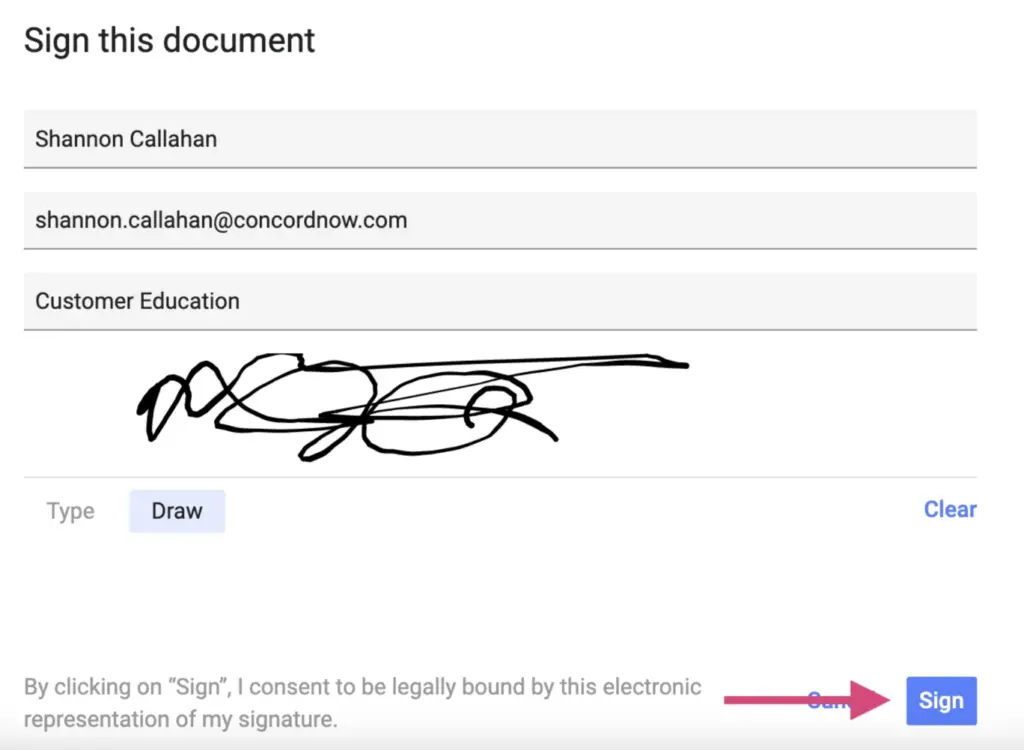
How to bulk sign many contracts at once
If you need to sign many documents at the same time, take advantage of Concord’s bulk signing functionality to e-sign numerous docs with just a few clicks.
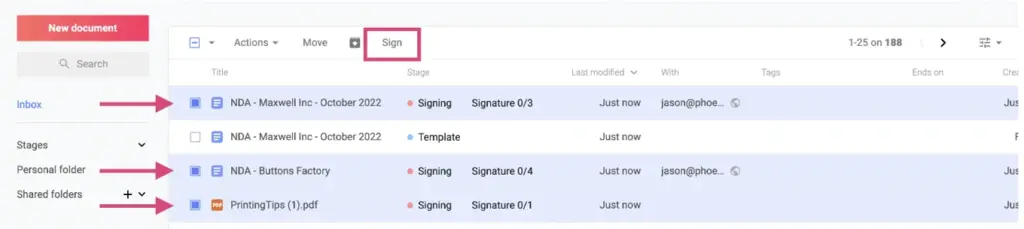
Here’s how to sign many contracts at once.
- Open the Documents page from the left-hand navigation panel.
- Select the documents you’d like to sign, then click “Sign.”
- You can preview documents by selecting them from the left-hand side.
- Select “Continue with X Contracts.”
- Type or draw your signature, and click Sign.
Your signature has now been added to all the selected documents — and you’ve just saved a lot of time.
Why collect e-signatures with a contract management tool rather than just sending files?
Using a contract management tool for sending contracts offers numerous advantages over simply sending a file via email or other means. Here’s why:
Real-time tracking and notifications
A contract management tool allows you to track the status of your contracts in real time. You can see when the document is opened, read, and signed, keeping you informed at every step. This level of visibility is not possible with basic file sending.
Enhanced security
Sending contracts through these tools ensures high levels of security and encryption. Unlike standard file sharing, which can be susceptible to interception or unauthorized access, contract management tools provide a secure environment for sensitive documents.
Integrated e-signing capabilities
Unlike just sending a file, these tools come with integrated e-signing capabilities. This means recipients can sign documents electronically in a legally binding way, streamlining the process and reducing the time to completion.
Automated reminders and follow-ups
Forget about manually following up on sent contracts. A contract management tool can automatically send reminders to signers, helping speed up the signing process without additional effort on your part.
Improved collaboration and version control
Collaborate seamlessly with team members directly within the tool. You can make changes, leave comments, and manage versions efficiently, ensuring everyone works on the latest version of the document.
Using a contract management tool for sending contracts enhances efficiency, security, and control over the entire process, making it a superior choice compared to just sending files.
Benefits of contract management software vs. standalone e-signature tools
Contract management software, like Concord, offers a comprehensive solution for handling contracts from inception to conclusion. While standalone e-signature tools are useful, integrating them with a complete contract management system provides several advantages.
Central source of truth for contracts
Contract management software centralizes all your documents in one place. This means you can store, access, and manage contracts easily without having to juggle multiple tools or files. It’s a one-stop solution for all your contract-related needs.
End-to-end contract management
From drafting and negotiating to signing and renewing, contract management software streamlines the entire contract lifecycle. Unlike standalone e-signature tools, it helps you manage every step efficiently, reducing the time and effort involved.
Enhanced collaboration features
Such software often includes collaboration tools that allow multiple parties to work on a document simultaneously. You can share contracts with your team, track changes, and communicate within the platform, ensuring everyone stays on the same page.
Advanced security and encryption
Contract management systems provide robust security features to protect sensitive information. They often come with compliance standards, ensuring that your contract processes meet legal requirements, something that standalone e-signature tools might not offer comprehensively.
Better integration with business processes
These systems can integrate with other business tools like CRM, ERP, or project management software. This integration ensures smoother workflows and better data synchronization across different business functions.
Detailed analytics and reporting
Get insights into your contract processes with analytics and reporting features. Understand how your contracts perform, identify bottlenecks, and make data-driven decisions to improve efficiency.
By choosing contract management software over standalone e-signature tools, you gain a holistic approach to contract handling that enhances efficiency, collaboration, security, and strategic decision-making.
For all these reasons, the easiest way to get e-signatures on contracts is to use a contract management tool. This approach eliminates technical hiccups from the process, enabling you to collect unlimited free e-signatures in minutes — so you can close deals faster.




