7 Mistakes to Avoid When Dealing With Contracts
Table of contents
- Mistake 1: Using multiple document platforms
- Mistake 2: Taking document security lightly
- Mistake 3: Trying to do everything manually
- Mistake 4: Forgetting to set deadline alerts
- Mistake 5: Training unevenly… or only once
- Mistake 6: Not using app integrations
- Mistake 7: Letting change sneak up on you
[ez-toc]
Some contract-related mistakes are no-brainers: don’t mix up the dates, don’t lose your hard copies, and so on. But many other issues only become obvious as your organization grows larger, at which point it may be too late to fix them. These problems often arise from handling your business’s contracts the same way you’d handle personal paperwork – which might feel natural at first, but doesn’t work so well at scale.
That’s because, when you’re dealing with hundreds of agreements, you can’t do everything yourself. Contract approval and signing processes need to be automated, which means agreements need to be formatted in consistent ways. Agreements will auto-renew or auto-cancel, and you’ll need alerts to know when that’s about to happen. Sometimes you’ll need to bring in data from other software – and if you have to copy-paste every single field every time, you’ll go nuts.
The good news is that all these headaches are easy to prevent by avoiding common contract management mistakes. Let’s take a look at seven of the most frequent missteps, and see what you should do instead, to wrangle your contracts like a pro.
Mistake 1: Using multiple document platforms
This might sound familiar: you’ve got one team storing their docs on Dropbox, another team using Google Drive, and a manager who’ll only use Microsoft Word. What happens when you need all these people to sign the same contract? It’s going to get passed from one platform, to the next, to the next, creating compatibility messes every step of the way. And once it’s finalized, good luck trying to go back and find a previous version.
To get around this problem, you’ll need to get everybody using the same document platform – preferably a contract lifecycle management (CLM) system that lets you create, edit, sign and store contracts in one place. That means no more compatibility issues, misplaced agreements, or version control madness. While it might be tricky to talk team members into switching from their go-to document tools, adopting a CLM system now is the smart long-range play.
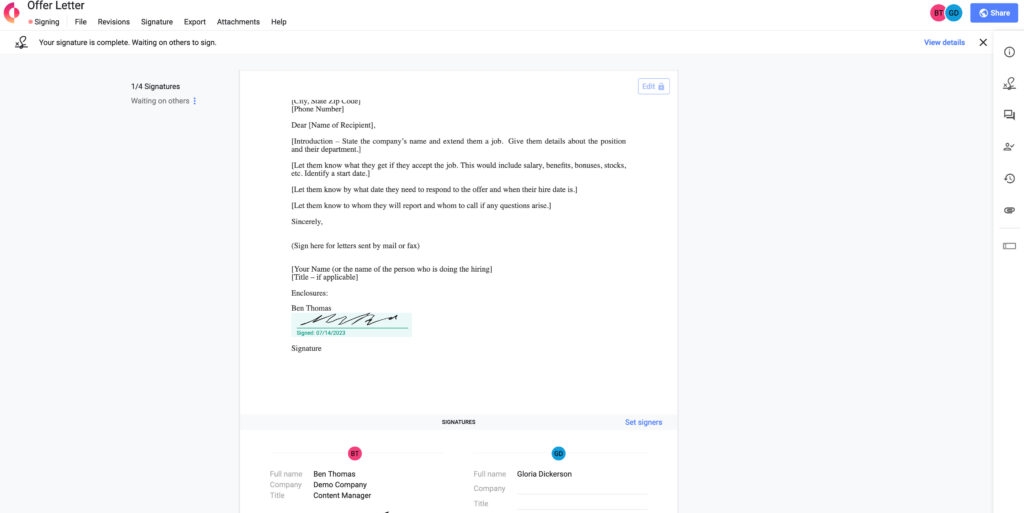
Mistake 2: Taking document security lightly
When someone says the words “security breach,” your first thoughts might be of break-ins, alarms, and thieves running off into the night. But while document theft is an ever-present threat, most security breaches happen due to seemingly minor access control mistakes, which lead to major contractual problems. For example, if a new hire accidentally deletes the template you use to create all your vendor agreements, you may not be able to close any deals until you’re able to recreate that template, and can start using it to generate contracts again.
Getting serious about document security means all the things you’d expect: encrypting sensitive customer information, keeping all contracts on a secure server, and so on. But it also means thinking ahead about your folder structure, and making sure no one can view or edit documents they don’t need to have access to. This will protect against internal hazards – accidental or otherwise – in addition to external threats.
Mistake 3: Trying to do everything manually
Hand-typing each date and dollar amount on every contract might seem manageable at first, but as your organization grows, those low-value tasks can consume hours of your workday. Same goes for manually emailing every contract as an email attachment: it’s not so bad when you’re just sending a few agreements, but it quickly turns into a bottleneck when you’re dealing with dozens of contracts that each need multiple internal and external signatures.
Setting up some basic automation will take a lot of the pain out of these processes. For example, when you create a signing queue in your CLM software, the platform will automatically invite each signer to the document in the order you’ve specified. Setting up an approver queue will save you a huge amount of time when you’re dealing with complex approval chains. Your CLM software can even instantly populate contract fields with data pulled from a spreadsheet you’ve uploaded – enabling you to generate contracts in bulk with just a few clicks.
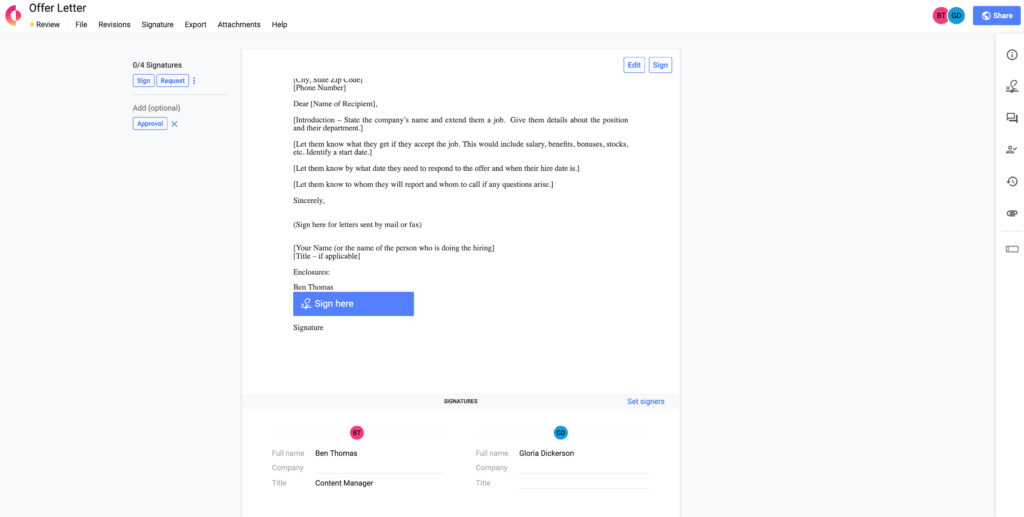
Mistake 4: Forgetting to set deadline alerts
You know how annoying it is to get hit with a surprise charge from a subscription you forgot to cancel? The odds of that happening to your business increase dramatically when you’ve got a whole team of employees who deal with hundreds of vendors and contractors. If everybody’s using their own filing system, you’ll have no way of knowing which contracts are about to auto-renew or auto-cancel. You might not even know those contracts exist at all.
All these problems vanish when you get everyone on your team using the same CLM platform. They can simply enter the renewal or expiration date for each contract they bring into the system, and then they’ll get a notification when that date is about to roll around. That way, you can cancel the agreements you don’t need, renew the contracts you want to keep, or even prepare in advance to renegotiate for better terms.
Mistake 5: Training unevenly… or only once
Just because everybody’s using the same CLM platform doesn’t mean they’re all using it the same way. Some of your team members might be power users, while others might only know how to upload contracts, and nothing else. If newer employees aren’t sure how to automate approvals and signatures, or how to search for older contract versions, then you’re losing some of the value you’re paying for in your software.
In other words, your CLM solution is only as valuable as your team’s knowledge of how to use it. So schedule in-depth training sessions for new team members – either in-house, or with the vendor’s own customer success specialists. Make sure your power users are passing on their knowledge to the newer hires. And create a central repository of CLM procedures and how-tos, so all employees can quickly look up answers when in doubt.
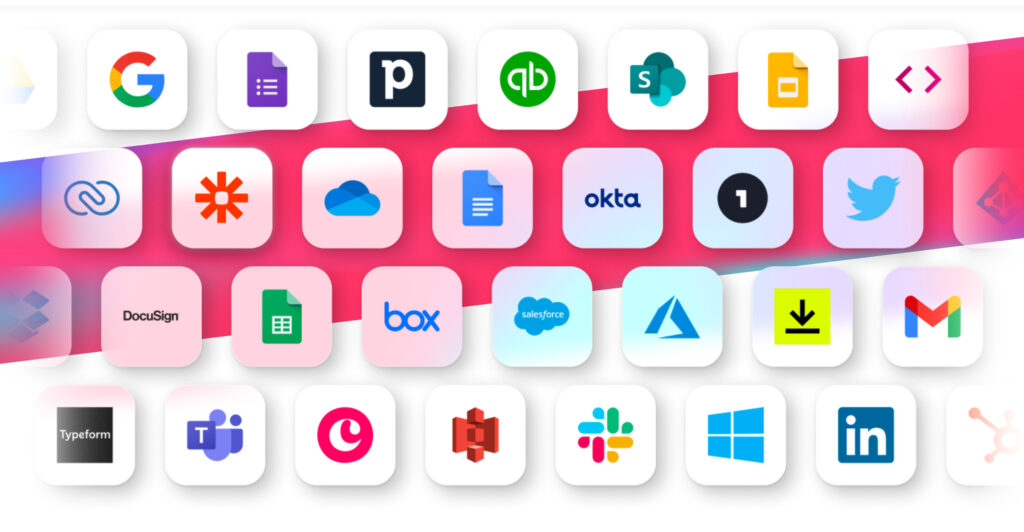
Mistake 6: Not using app integrations
Contract management tools can’t do everything for you – nor are they meant to. You’ll still need apps like Salesforce and QuickBooks for the million other things you have to do every day. But if you’re using each of those apps in isolation, and manually moving data between them, then you’re doing a lot more copy-pasting than you have to. Plus, there’s always the risk that data could get distorted or deleted when moving between apps.
If you haven’t tried setting up integrations between your CLM software and other apps, you might be amazed how many tasks you can automate. For example, many contract management solutions can automatically populate all fields of a template with corresponding info from Salesforce objects, or Hubspot workflows, or QuickBooks invoices, with just a couple of clicks. Get a few integrations playing together, and copy-pasting can become a thing of the past.
Mistake 7: Letting change sneak up on you
Every contract loses its relevance eventually. If you take a “set it and forget it” approach to your agreements, you’re likely to miss out on value you could’ve captured if you’d renegotiated. Vendors’ pricing structures will change. Your relationships with those vendors will change, too – as will the regulation you need to comply with. Wait too long to address contractual changes, and you’ll always be scrambling to keep up.
Your CLM software can help make contract reviews a regular part of your organization’s annual cycle. For example, you might attach tags to contracts that need to be reviewed at quarterly performance meetings, or every time new regulatory guidelines are published. Set automated reminders to renegotiate agreements when they’re up for renewal, and to consider canceling when prices go up. Get out in front of change, and it’ll never take you by surprise.
Most common contract mistakes are simple to spot once you know what you’re looking for. Once you’ve trained your team to use a single CLM platform, you’ll be able to set automated reminders for all your agreements, and configure automated workflows and integrations that’ll save you hundreds of hours every quarter. That means you’ll be able to see opportunities (and threats) before they arrive, and take proactive action to capture value.



