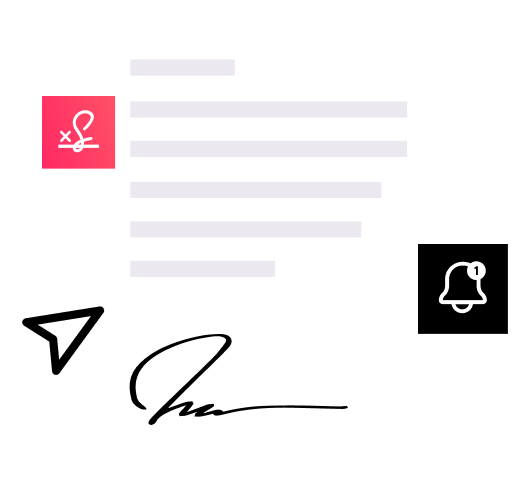Automating e-signature requests can save you hours of work every week. Instead of manually sending files to be e-signed, you can use contract management software to request signatures from lists of people you specify, one at a time — then return the fully signed agreements to you.
Signature automation can be a massive time-saver, especially if you often deal with multiple contracts in parallel. And it’s very easy to set up. All you need is an agreement, a list of email addresses, and a contract management tool like Concord.
How to automate e-signature requests
You can request a signature on a Word document, a PDF file, or a document created in Concord. When you request an e-signature, Concord will email the signer a link to the agreement, reminding them that you’ve asked them to sign.
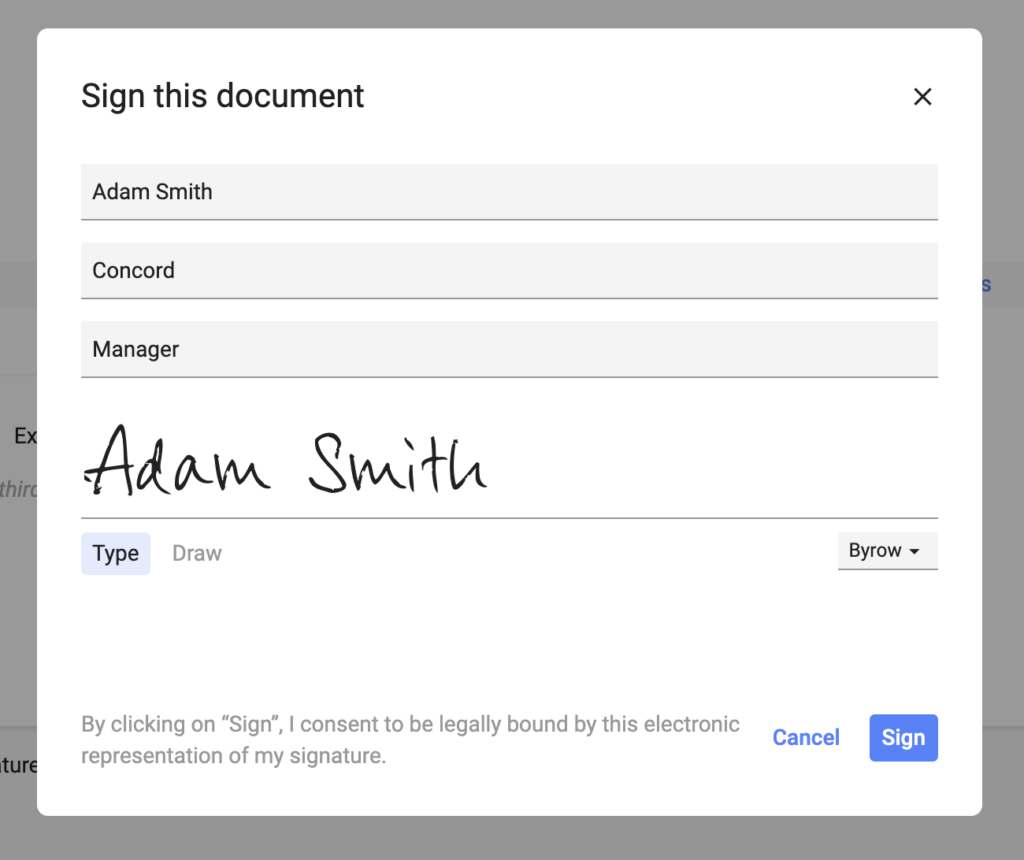
Here’s how to request an electronic signature in Concord.
- Make sure you’ve finalized the text of your agreement. You won’t be able to edit it once it’s signed.
- Add names and email addresses for the signer(s).
- In the document’s Signers Panel, click “Request Signature” under each signer’s name and email address.
- Alternately, from the left-hand side of the document, under Signatures, click Request.
Once you’ve requested a signature, the signer(s) will receive an email notification like this:
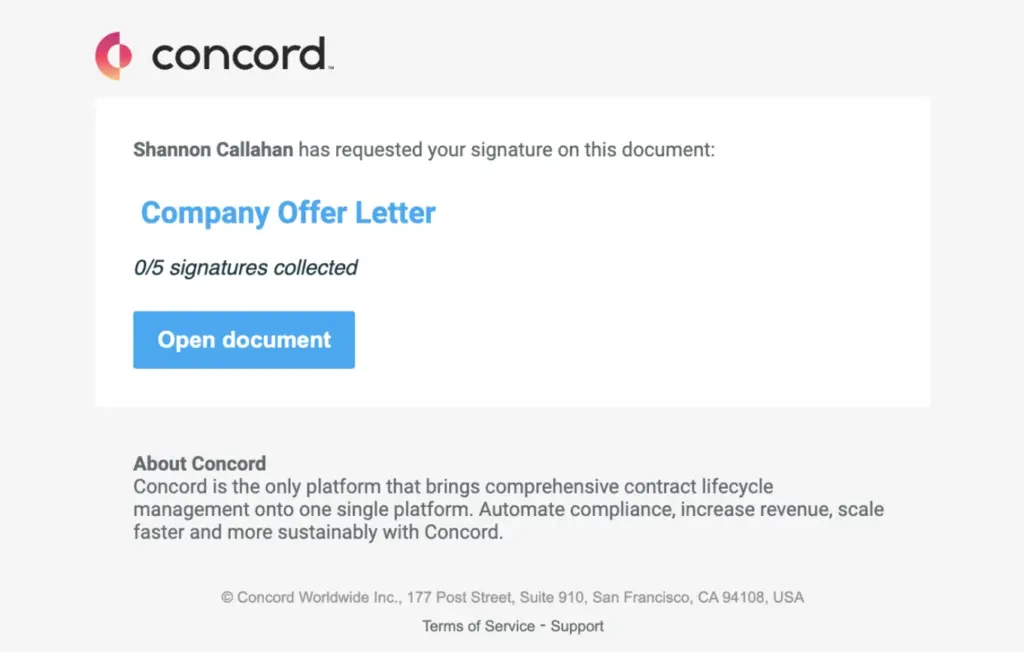
How to request signatures from multiple signers in a specified order
You can also request electronic signatures from multiple signers on the same document, and Concord will collect them in the order you specify.
Here’s how to specify an order in which signers must sign the contract.
- From the Signers Panel, select Advanced Settings.
- Toggle Signing order from off to on. Blue indicates a signing order is required.
- Drag and drop the signers into the signing order you’d like.
Why automate e-signature requests on agreements?
Automating e-signature requests streamlines your contract management process significantly. Here are some key reasons why you should consider it for your business agreements:
Speed up your contract cycles
You’ll accelerate your contract cycle times dramatically. Automation sends signature requests, immediately, and helps you get agreements signed in hours rather than days. This means you can finalize agreements faster than with traditional methods.
Reduce errors and inconsistencies
By automating, you eliminate human error from the equation. The software handles all details, making sure that each contract is sent to the right person with the correct information. This consistency helps prevent disputes and misunderstandings.
Enhance security and compliance
Contract management solutions offer secure encryption, keeping all transmitted documents are safe from prying eyes. They also maintain detailed audit trails, which are crucial for regulatory and legal compliance.
Scale processes without additional costs
Automation enables your business to handle more contracts without additional resources. Whether you’re dealing with ten or a thousand agreements, the process remains efficient and manageable.
Increase visibility and control
With a contract automation tool, you can track the status of each contract in real time. You’ll know who has signed and who hasn’t, which empowers you to manage the process more effectively and follow up as needed.
Save resources (and the environment!)
You’ll save on resources like paper, printing, and postage, which not only reduces costs but also supports your company’s environmental goals.
Across all these areas, you’ll free up valuable time and resources by automating e-signature requests.
What are the benefits of e-signatures?
E-signatures offer a multitude of advantages that can revolutionize how you handle agreements and documents.
Here are the key benefits of e-signatures.
Finalizing agreements faster
Legally binding electronic signatures significantly speed up the process of closing deals. You can send and receive signed documents in minutes, allowing you to complete transactions much faster than with traditional paper-based methods.
Cutting down on costs
Switching to e-signatures eliminates the need for physical materials like paper, ink, and postage. This reduction in material costs, coupled with decreased storage and handling needs, saves you money.
Improving document accuracy
Digital processes reduce the likelihood of errors in your documents. E-signature software typically includes features that prompt signers to fill out all necessary fields correctly before submission, improving the accuracy of your documents.
Strengthening security
Digital signatures come with robust security features, such as encryption and secure access controls, that protect your documents from unauthorized access and tampering.
Improving accessibility
With e-signatures, you can sign documents from anywhere, at any time, using any device. This flexibility is especially beneficial for remote teams and global transactions.
Supporting environmental sustainability
By reducing your reliance on paper, you contribute to environmental sustainability. E-signatures are an eco-friendly option that decreases waste and the carbon footprint associated with paper production and transportation.
Streamlining document processes
E-signature solutions integrate seamlessly with other digital tools, enabling you to streamline your workflow and improve document management. Automated alerts and notifications keep everyone involved up-to-date on the document’s status.
Enhancing customer experiences
E-signatures provide a smoother, faster signing experience for your clients. This convenience can enhance customer satisfaction and lead to higher retention rates.
In all these ways, adopting e-signatures can significantly improve the way you conduct business. And when you automate e-signature requests, you’ll save even more time — and finalize agreements much faster than ever before.