Salesforce integration
Create agreements that auto-fill with data from your Salesforce Opportunities – then share, negotiate, and sign them in Concord.

Auto-fill your Salesforce agreements and get them e-signed in real time.
Create new agreements straight from Salesforce
Generate agreements from Concord templates inside your Salesforce Opportunities, using more than 500 types of Salesforce properties.
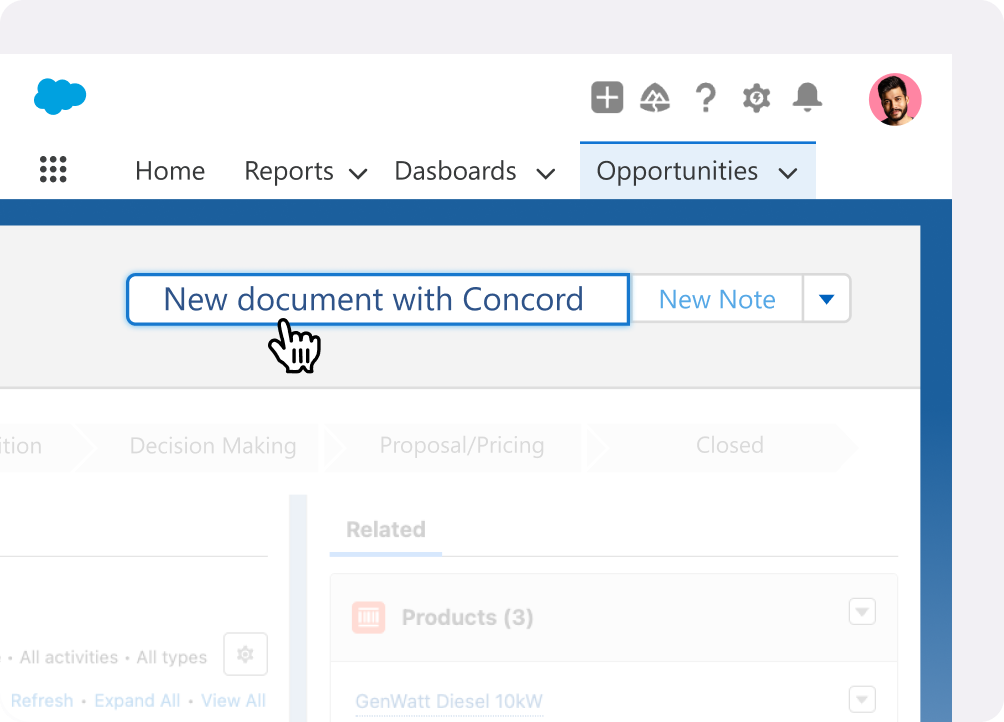
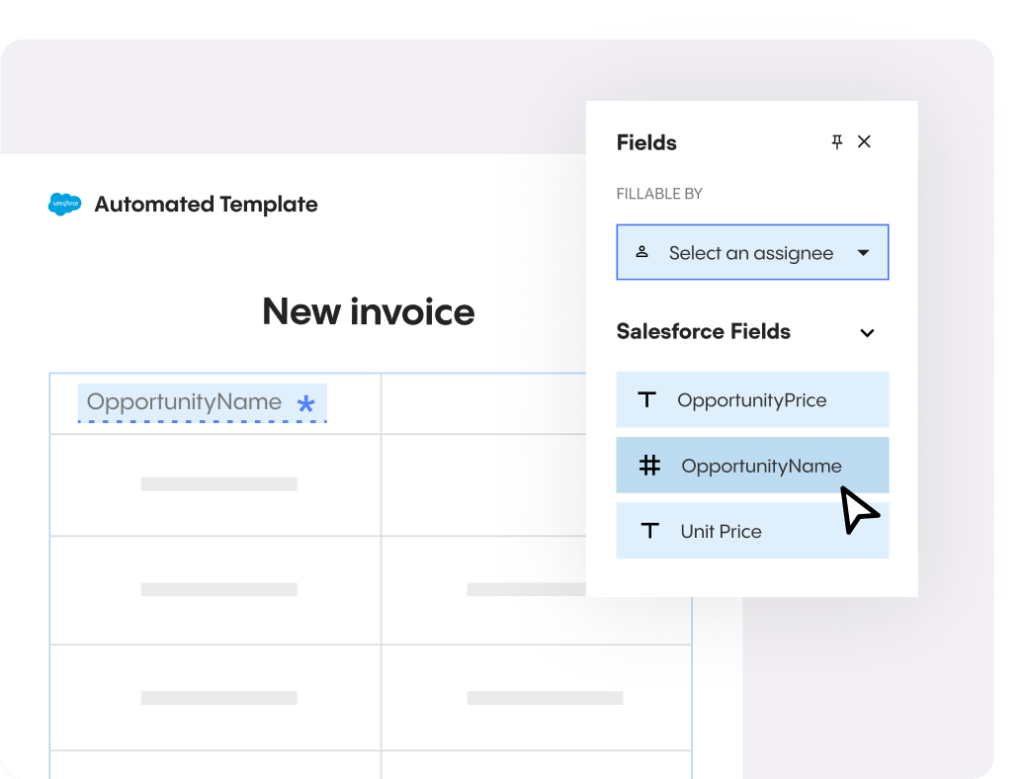
Auto-populate data from Salesforce
Drag and drop Salesforce fields into your agreements. Concord automatically syncs data from the corresponding Salesforce fields.
Auto-sync data back to Salesforce
When you fill blank fields in Concord, they automatically update in Salesforce, keeping your agreement data consistent across both platforms.
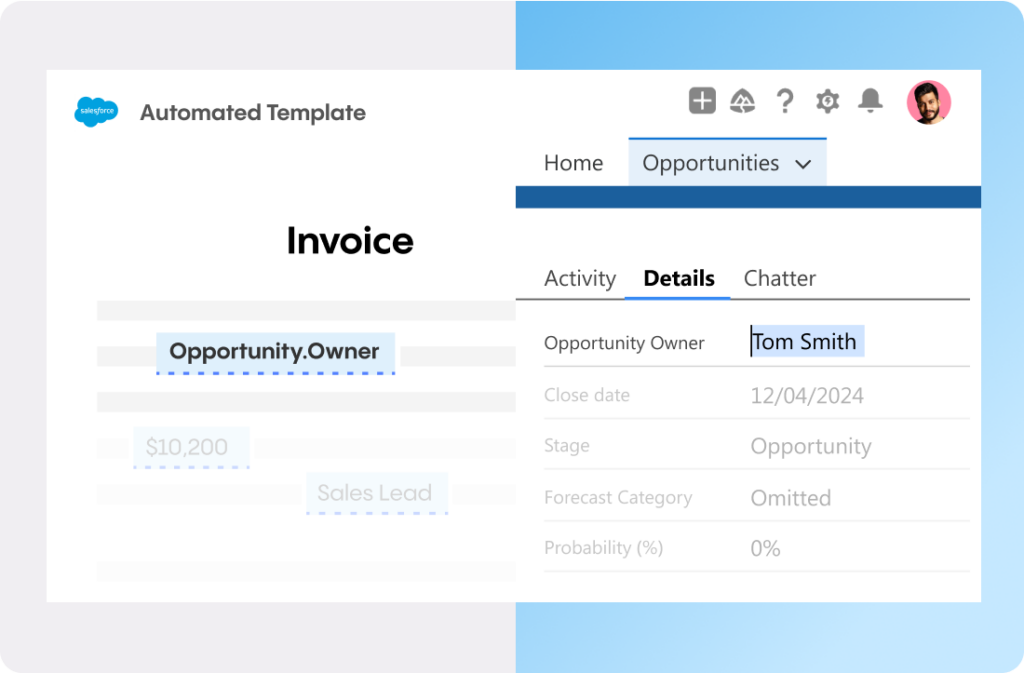
More ways to work with Concord and Salesforce
One-click activation
To turn on the integration in Concord, just click the toggle next to the Salesforce logo.
Easy sharing
Assign Editor, Limited Editor, or Viewer permissions, then click “Send” to invite internal or external parties to e-sign your agreements.
Contract list
In Salesforce, just scroll to see all contracts created in Concord for a specific Opportunity. It’s all synced automatically.
Thousands of companies trust Concord.

“Concord has been very helpful with respect to making sure that we have access to everything in a way that doesn’t rely on one person to have to be able to get to it.”
– SHANE MULROONEY
VP OF LEGAL
Frequently asked
questions
-
How does the Salesforce integration enhance agreement management in Concord?
The Salesforce integration enables you to create agreements directly within Salesforce, using Concord templates. It simplifies agreement management by auto-filling agreements with data from your Salesforce Opportunities, enabling e-signatures, and tracking agreement status within your Salesforce deals. -
Can I generate statuses using data from Salesforce?
Yes, you can generate contract documents from Concord templates within a Salesforce Opportunity. The integration supports more than 500 types of Salesforce properties, enabling you to auto-populate your agreements with relevant data from Salesforce. -
Does Concord’s integration with Salesforce support two-way data synchronization?
Absolutely! When you update blank fields in Concord contracts, the changes automatically sync back to Salesforce. This keeps your contract information consistent across both platforms.
-
How do I activate the Salesforce integration in Concord?
To activate the integration, go to the Salesforce AppExchange and search for “Concord,” then follow the instructions to add Concord to your Salesforce installation. Once it’s enabled on the Salesforce side, navigate to the Integrations page in Concord and click the toggle next to the Salesforce logo to activate the integration -
What sharing options are available with Concord’s Salesforce integration?
The integration enables you to assign different permissions to viewers or signers. You can easily invite internal or external parties to view or sign the document by clicking “Send.” -
How can I track Concord agreements within Salesforce?
In Salesforce, you can view a list of all agreements created in Concord for a specific Opportunity. This list is automatically synced, providing you with a consolidated view of your contracts associated with Salesforce deals.
Start sending and signing today.
Concord unlocks the data trapped in your agreements, and transforms it into actionable insights that drive revenue growth.
Intuitive Google-style interface
Industry-leading AI-powered search
Real-time sending and e-signing
Instant access to actionable insights
Unlimited storage for all agreements
Transparent cost-efficient pricing